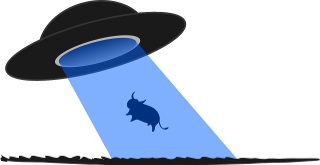Installation
- Download the OpenXcom game and install it. Be aware, OpenXcom game requires a vanilla version of the original UFO: Enemy Unknown. If you do not own a copy, you can buy it from one of these retailers. Please, do not forget apply the Data Patch after instating. The detailed instruction how to install the OpenXcom and Data Patch is there.
- Download the latest release of the Awesome Guns modification and extract all files and folders into
modsfolder of OpenXcom game. The detailed instruction how to install modification for the OpenXcom is there. - Switch off all installed mods and switch on the Awesome Guns modification.
Compatibility
Awesome Guns modification is a full mod. Therefore it can be incompatible with other mods. Also, Awesome Guns modification can be incompatible with original OpenXcom saved files, because inventory screen has been redone. To avoid problems with previous saved files your soldiers should be stripped before saving.